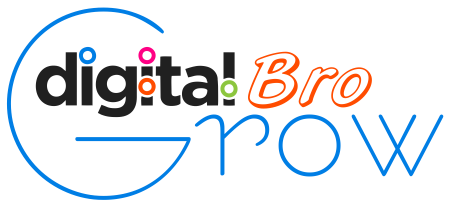Instagram automatically reply

If you're looking to set up an automatic reply on Instagram, you can use Instagram's "Quick Replies" feature or set up an automatic response through Instagram's Business Account settings using "Instagram Direct" or third-party tools. Here’s how to do it:
Quick Replies
Open Instagram and go to your profile.
Tap the three lines in the top right to open the menu.
Select Settings > Business > Quick Replies.
Tap the + sign to create a new quick reply.
Enter the shortcut (a short code that you can type to trigger the reply) and the message you want to send automatically.
To use the quick reply, in a direct message, type the shortcut and select the message to send.
Automated Replies for Business Accounts:
If you have a business profile, you can also set up an automatic reply through the "Messages" section in Instagram's settings:
Go to Settings > Business > Messages.
Under Automatic Replies, you can set up Instant Replies or Away Messages based on when you want to respond to people who message you.
These features are only available for Instagram Business and Creator accounts. If you are using a personal account, you may need to rely on third-party tools for automated replies.
 If you're looking to set up an automatic reply on Instagram, you can use Instagram's "Quick Replies" feature or set up an automatic response through Instagram's Business Account settings using "Instagram Direct" or third-party tools. Here’s how to do it:
Quick Replies
Open Instagram and go to your profile.
Tap the three lines in the top right to open the menu.
Select Settings > Business > Quick Replies.
Tap the + sign to create a new quick reply.
Enter the shortcut (a short code that you can type to trigger the reply) and the message you want to send automatically.
To use the quick reply, in a direct message, type the shortcut and select the message to send.
Automated Replies for Business Accounts:
If you have a business profile, you can also set up an automatic reply through the "Messages" section in Instagram's settings:
Go to Settings > Business > Messages.
Under Automatic Replies, you can set up Instant Replies or Away Messages based on when you want to respond to people who message you.
These features are only available for Instagram Business and Creator accounts. If you are using a personal account, you may need to rely on third-party tools for automated replies.
If you're looking to set up an automatic reply on Instagram, you can use Instagram's "Quick Replies" feature or set up an automatic response through Instagram's Business Account settings using "Instagram Direct" or third-party tools. Here’s how to do it:
Quick Replies
Open Instagram and go to your profile.
Tap the three lines in the top right to open the menu.
Select Settings > Business > Quick Replies.
Tap the + sign to create a new quick reply.
Enter the shortcut (a short code that you can type to trigger the reply) and the message you want to send automatically.
To use the quick reply, in a direct message, type the shortcut and select the message to send.
Automated Replies for Business Accounts:
If you have a business profile, you can also set up an automatic reply through the "Messages" section in Instagram's settings:
Go to Settings > Business > Messages.
Under Automatic Replies, you can set up Instant Replies or Away Messages based on when you want to respond to people who message you.
These features are only available for Instagram Business and Creator accounts. If you are using a personal account, you may need to rely on third-party tools for automated replies.