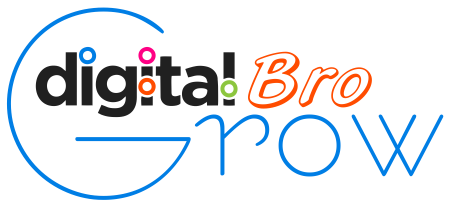How to create a business website, ecommerce website, restaurant website
Published : 02-12-2024 | Views : 0
By : grow-digital-bro-

Creating a website—whether for a business, e-commerce, restaurant, or shopping—requires planning, selecting the right tools, and designing a site tailored to your needs. Below are step-by-step guides for each type:
1. Business Website
A business website showcases your services, team, and contact information.
Steps:
- Define Purpose: Decide on your goals (e.g., generate leads, provide information).
- Choose a Platform:
- User-friendly: Wix, Squarespace
- Scalable: WordPress (requires hosting)
- Domain and Hosting:
- Buy a domain (e.g., GoDaddy, Namecheap).
- Select hosting (e.g., Bluehost, SiteGround).
- Design Your Website:
- Include sections like About Us, Services, Testimonials, Contact.
- Use pre-made templates or customize your own.
- Add Functionality:
- Contact forms (e.g., WPForms for WordPress).
- SEO plugins (e.g., Yoast SEO).
- Test and Launch:
- Test responsiveness (mobile-friendly design).
- Launch after ensuring everything works.
2. E-commerce Website
E-commerce websites allow online sales with payment processing.
Steps:
- Choose an E-commerce Platform:
- Easy Setup: Shopify, Wix eCommerce.
- More Control: WooCommerce (with WordPress), Magento.
- Domain and Hosting:
- Platforms like Shopify include hosting; for others, get hosting from a provider like Hostinger.
- Add Products:
- Use high-quality images and detailed descriptions.
- Categorize products for easy navigation.
- Integrate Payment Gateways:
- Options include PayPal, Stripe, or local gateways.
- Set Up Security:
- Install SSL certificates.
- Use secure hosting providers.
- Launch and Market:
- Run promotions via email marketing, social media ads, and SEO.
3. Restaurant Website
Restaurant websites focus on menus, reservations, and online orders.
Steps:
- Choose a Platform:
- Simple Options: Wix, Squarespace (with restaurant-specific templates).
- Advanced Options: WordPress with plugins like Five Star Restaurant Reservations.
- Design Features:
- Include Menu, About Us, Gallery, and Reservation sections.
- Add a "Book Now" or "Order Online" button.
- Integrate Tools:
- Online booking systems (e.g., OpenTable).
- Delivery integrations (e.g., DoorDash, UberEats).
- Mobile Optimization:
- Ensure the site is responsive for mobile users.
- Promote Locally:
- Use Google My Business and local SEO strategies.
4. Shopping Website
A shopping website is similar to an e-commerce site but often focuses on multi-vendor setups or larger inventories.
Steps:
- Pick the Right Platform:
- Single Vendor: Shopify, WooCommerce.
- Multi-Vendor: BigCommerce, Magento, or plugins like Dokan (for WordPress).
- Add Advanced Features:
- Filters for sorting products by size, color, price.
- Wishlist and cart functionality.
- Optimize for Performance:
- Use CDNs and optimize images for faster loading.
- Ensure the checkout process is smooth.
- Marketing Features:
- Integrate email campaigns, pop-ups for discounts, and retargeting ads.
- Analytics and SEO:
- Use tools like Google Analytics to track performance.
- Focus on product page SEO to increase visibility.
Common Tips for All Websites:
- Responsive Design: Ensure your website works on all devices.
- SEO Optimization: Use relevant keywords, meta tags, and alt text.
- High-Quality Content: Write clear, engaging copy and use professional images.
- User Experience (UX): Keep navigation intuitive and minimize loading times.
Would you like help choosing specific tools or designing your site?