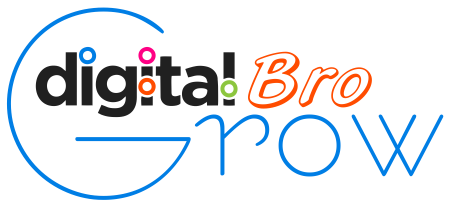Instagram bulk messages
Published : 04-12-2024 | Views : 0
By : grow-digital-bro-

If you're looking to send bulk messages on Instagram, it's important to note that Instagram has strict policies regarding spam and automated behavior. Sending bulk messages in a way that violates their terms of service can lead to your account being flagged, suspended, or permanently banned.
However, if you want to send messages to multiple people while staying within Instagram's guidelines, here are a few methods:
1. Manual Group Messaging:
Instagram allows you to send messages to multiple people at once via Direct Messages (DMs). You can create a group chat and add up to 32 people.
Steps:
- Open Instagram and go to your Direct Messages.
- Tap the pencil icon (top-right) to create a new message.
- Select the people you want to message.
- Type your message and send it.
This is the easiest and safest method, but it can be tedious for a large number of recipients.
2. Instagram's "Quick Replies" Feature:
If you're responding to similar inquiries or want to send a template message to multiple people, you can use Instagram's "Quick Replies" (available for business accounts).
Steps:
- Go to your profile and tap the three horizontal lines (menu).
- Tap "Settings" > "Business" > "Quick Replies."
- Create and save your replies.
- To use them, simply type the shortcut you set up when composing a message.
This method is effective for smaller scale messages, like customer service replies.
3. Instagram Bots & Automation (Not Recommended):
Some third-party tools claim to send bulk messages on Instagram automatically. However, using bots for bulk messaging can violate Instagram's terms of service and may result in penalties, including account suspension. Always check Instagram's policies before considering these tools.
Popular tools that advertise this service (but often violate Instagram's terms) include:
- Ingramer (now Inflact)
- Jarvee
- ManyChat
Note: If you decide to use these tools, use them with caution, as they carry a risk of your account being banned.
4. Instagram API (For Developers):
If you have a development background or are working with a developer, you can use the Instagram Graph API (for business accounts) to send messages programmatically. However, this requires technical knowledge and the approval of Instagram.
Best Practice:
- Avoid spamming: If you send too many unsolicited messages, you risk being flagged by Instagram for spam.
- Personalize: Whenever possible, tailor your messages to make them feel more personal and less like spam.
Always be mindful of Instagram's rules to avoid getting penalized.