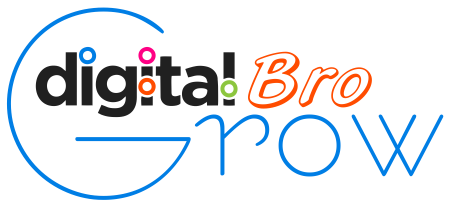Whatsapp business API
Published : 04-12-2024 | Views : 0
By : grow-digital-bro-

The WhatsApp API (Application Programming Interface) allows businesses and developers to interact with WhatsApp programmatically. This API is primarily designed to enable businesses to send and receive messages with customers on WhatsApp at scale, making it ideal for customer support, notifications, and engagement.
Here's an overview of the WhatsApp API:
1. WhatsApp Business API Overview
The WhatsApp Business API is part of WhatsApp’s strategy to help businesses communicate with customers in a more structured way. It's different from the standard WhatsApp app in that it is intended for use by businesses with larger volumes of messages.
- Target Users: Businesses of all sizes that need to handle large-scale communication (e.g., customer support, notifications).
- Deployment: The API can be hosted either on your own infrastructure or through third-party providers, called WhatsApp Business Solution Providers (BSPs).
- Message Types: The API supports both interactive and non-interactive messages, such as text, images, video, and documents.
2. Key Features of the WhatsApp Business API
- Automated Messaging: Businesses can send automated notifications, such as appointment reminders, order updates, or delivery tracking.
- Two-Way Communication: The API allows businesses to receive messages and interact with customers in real time.
- Rich Media: Businesses can send not just text but also images, videos, documents, and even interactive messages (buttons, carousels).
- Message Templates: For outbound communication, businesses can use pre-approved message templates, such as reminders or invoices.
- Webhooks: Notifications can be pushed to external systems through webhooks, allowing businesses to integrate WhatsApp messages into their workflow.
- End-to-End Encryption: All messages sent via the WhatsApp Business API are end-to-end encrypted, ensuring security and privacy.
3. How WhatsApp Business API Works
To use the WhatsApp API, businesses typically go through the following steps:
Registering with WhatsApp: You need to create a WhatsApp Business Account and get verified by WhatsApp.
- You’ll need a valid phone number, which will be linked to the WhatsApp account.
- You must go through the approval process to gain access to the API.
API Integration: After getting access, businesses can integrate the WhatsApp API into their backend systems, whether via direct HTTP requests or through a third-party BSP.
Sending Messages:
- Outbound Messages: These can be sent through templates approved by WhatsApp or via user-initiated messages during a 24-hour customer service window. After 24 hours, businesses must use a message template for outbound communication.
- Inbound Messages: Messages from users can be received, and businesses can respond back using automated systems, bots, or human agents.
4. WhatsApp Business API Features and Use Cases
- Customer Support: Use the API to handle customer queries in real-time via chatbots or customer service agents.
- Notifications: Send notifications such as order confirmations, shipping updates, reminders for bookings or appointments.
- Marketing Campaigns: Send bulk messages to customers, such as promotional offers, new product launches, or event updates. These messages are often template-based and must be pre-approved.
- Chatbots: Integrate AI-powered chatbots to automatically handle routine queries like FAQs, order status, etc.
- Integration with CRMs: WhatsApp API can be integrated with Customer Relationship Management (CRM) software to streamline communication with customers and track engagement.
5. WhatsApp Message Templates
Since WhatsApp is a platform that limits spam and unsolicited messages, businesses must use message templates for notifications sent to customers. These templates must be pre-approved by WhatsApp and are used for specific purposes like:
- Account updates
- Shipping or delivery updates
- Appointment reminders
- Reservation confirmations
- Customer support follow-ups
6. Pricing Model
WhatsApp API usage typically follows a pay-per-message model, which varies based on:
- Message Type: There are costs associated with template messages, user-initiated messages, and any outbound communication after the 24-hour service window.
- Region: WhatsApp's pricing may vary based on geographic regions.
7. How to Get Started with WhatsApp Business API
- Create a WhatsApp Business Account: You need a business account on the WhatsApp Business platform.
- Choose a Business Solution Provider (BSP): If you don't want to set up your own infrastructure, you can work with a BSP like Twilio, MessageBird, or Nexmo, which simplifies the process.
- API Integration: Once you’ve set up your account and chosen a BSP or set up your server, integrate the API into your customer service or marketing